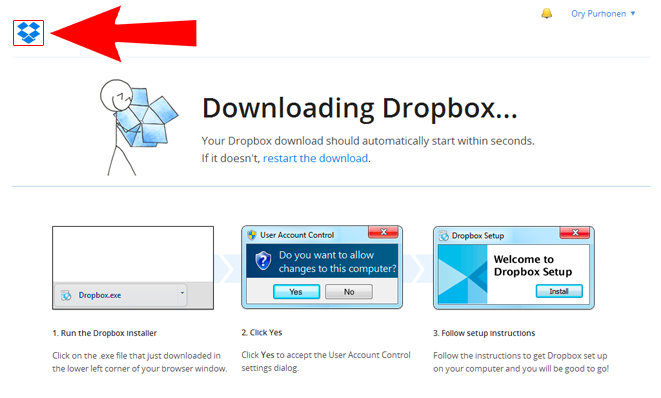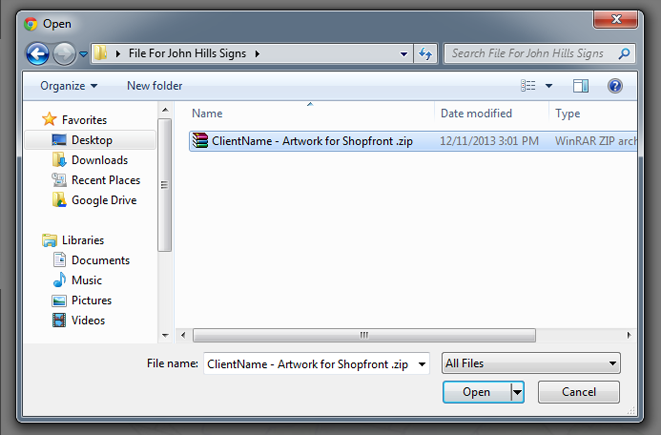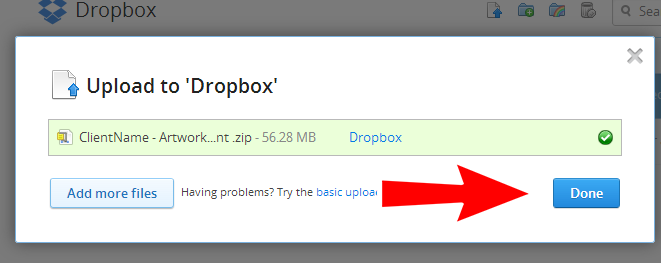Upload File
Steps for Sending us a File
If your file is too big to email, we recommend sending the file via Dropbox. For your convenience, please see the instructions below if you are unfamiliar with using Dropbox.
Step 1.
Head over to Dropbox.com and create a free account.
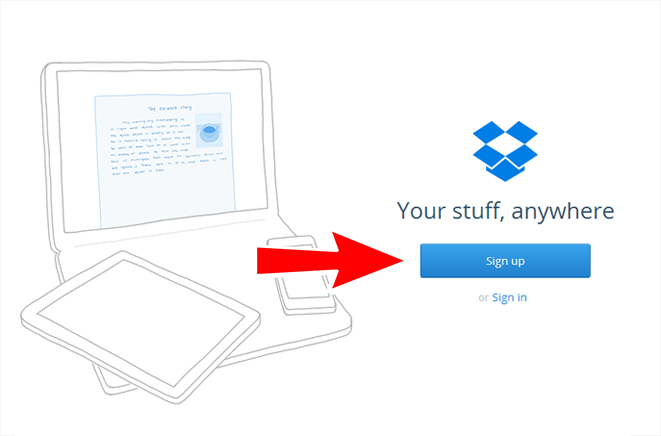
Step 2.
Enter your Name, Email and create a password.
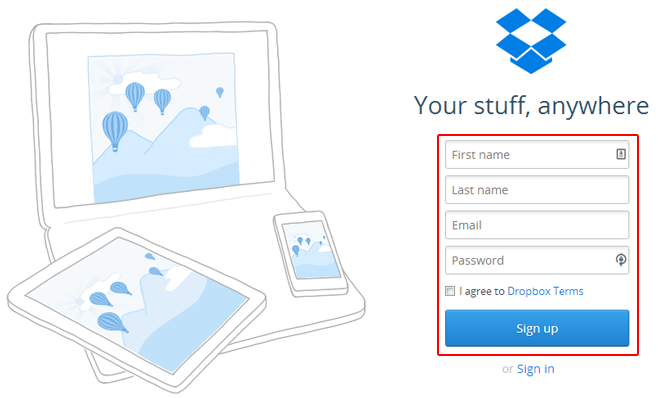
Step 3.
Simply click the Dropbox logo to proceed to the account overview. You can setup the Downloadable version later.
Step 4.
Click “Files”.
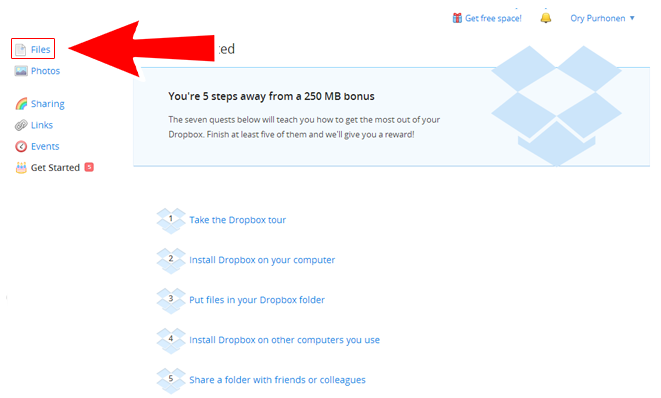
Step 5.
Click the upload button.
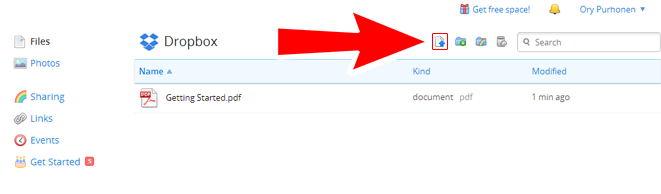
Step 6.
Proceed to Choose the files.
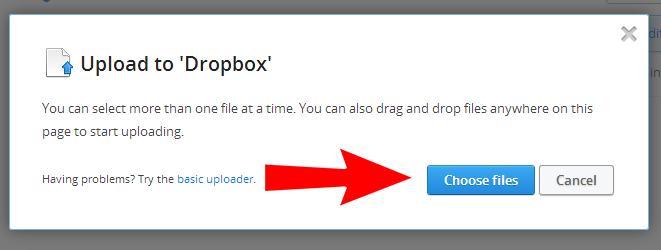
Step 7.
Select the File(s) you want to upload. Note: It’s best to include them all in one .zip file
Step 8.
Wait for the files to upload. This could take 1-60 minutes depending how big the file is and the speed of your internet.
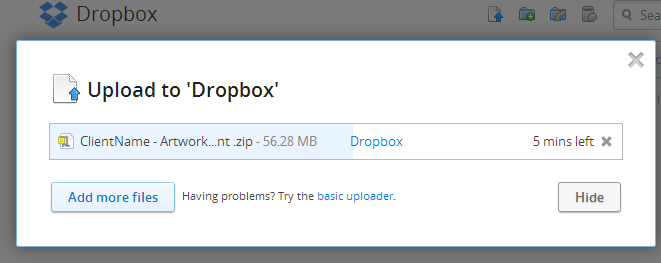
Step 9.
Click Done.
Step 10.
Right Click, and click “Share Link”.
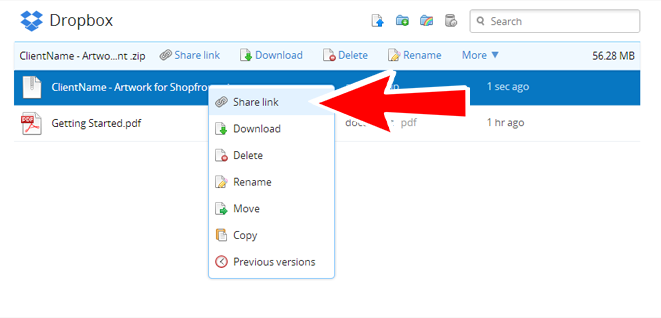
Step 11.
Copy the URL to your clipboard.
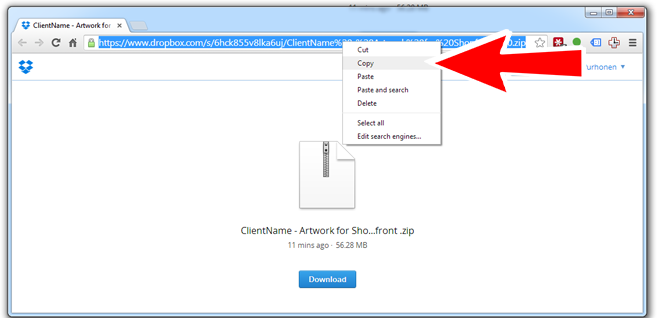
Step 12.
The Final step is completing the form on the side of the page to email the download to our team.
Email Download URL to us.
Once you have completed the steps to upload your file to Dropbox and copy the URL, please use this form to email the download URL to our team.